Sorting BlocksBy default, Horizon sorts blocks by the date the block was incurred, starting with the most recent date. If you sort by item, fines are sorted by fine amount, with the largest fine being listed first. To sort blocks by date, choose Blocks, Sort by Date. To sort blocks by item, choose Blocks, Sort by Item.
Grouping Multiple Blocks for a Single Item
By default, all blocks for a single item are displayed independently. You can choose to group multiple blocks for a single item together under a summary block. To group and display multiple blocks for a single item, choose Blocks, Group All Related.
Note: Multi-line messages on a borrower’s account can appear jumbled if you have the “Group All Related” option checked. In the Horizon menu bar, go to “Blocks” and uncheck “Group All Related”. Now the lines of text in the message should appear in the correct order.
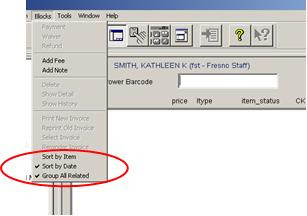
rev. 2/2018
