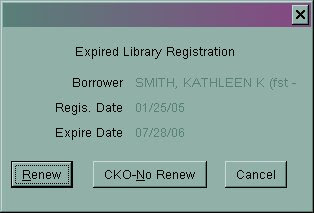Trace to Missing, Relocation in Progress to Missing and Missing to Withdrawn status is done manually by Support Services on a monthly basis. For example, if you can't find an item on the shelf, put into Trace status. If it is not found in 3 months, the status will change to Missing. If it is not found in another 6 months, the status will be changed to Withdrawn and the item will be deleted from Horizon within a month.
(Click on the image to enlarge it.)
rev. 2/2018