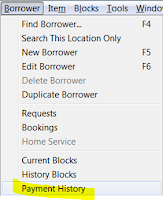New Bstat Project and Procedures:
The new Borrower Statistical Class codes (bstat) will
allow FCPL to be more precise and consistent with SJVLS in the collection of
user statistics. It will also make assigning bstats during the creation of new
accounts more straightforward.
This procedure change will only affect permanent
residents, meaning those with addresses inside Fresno County. Continue existing procedures for other types of borrowers.
What
to do when creating a new account:
- Location = The code for the branch the card
is created at (frsn, fig,wdwd)
2.
Enter the address (note the zip code this will be used in the bstat)
3. Find and select the f + zip code in the drop sown menu of the Stat Class section. you can also manually enter f + zip code
4. Continue card creation with the normal procedures.
If a P.O. Box is given make sure to also add their
resident address. Use the resident
address
zip code for the Bstat.
Note: Patrons can have more than one bstat. The WoW! team will be getting different/additional
bstats soon so they can keep statistics specific to them. Please do not delete bstats.