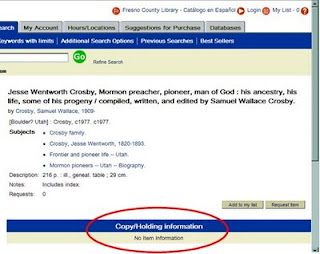 If you try to place a request on this empty bib, a rather cryptic message appears which says "visit the full bib page" as shown below:
If you try to place a request on this empty bib, a rather cryptic message appears which says "visit the full bib page" as shown below: 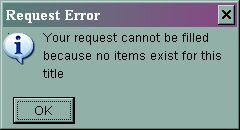
Empty bib records might occur for one of two reasons:
1. The bib record is very new and the copies have not been attached to it yet. Advise the customer to place the title on their "My List" and check back in a week or two. If it continues to be a problem, follow the instructions below for using the Catalog Correction Form.
2. The bib record is very old and all of the copies have been withdrawn. In you suspect this is the case, report the bib# and title to the Cataloging Department using the Catalog Correction Form found on Oz. Note: System staff routinely runs a program that removes empty bib records from the catalog.
rev. 8/2017
rev. 8/2017

