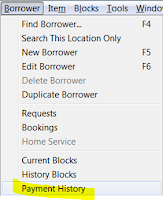Every time you take a payment or waive charges on a borrower's account, it records where that transaction occurred - including any online payments made through SmartPay. Here's how to get that information.
- Open the borrower's account
- Close the Blocks screen if it appears
- On the menu -- Borrower -- Payment History
- Enter a date in the past
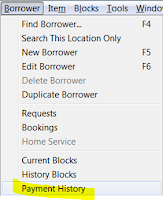

- Dept. = the name of the PC where the transaction occurred which could indicate the branch name. sjvls_ec indicates it was paid online via SmartPay. Sometimes, that name was never updated from the default on the image. So...
- Location = Click the Display button at the bottom of the window and highlight Location which will always be the branch code (sjvls for online payments).
- Payment = type of transaction (payment, waiver)
- Fee = type of fee (fine, Lost, LostPro, etc.)