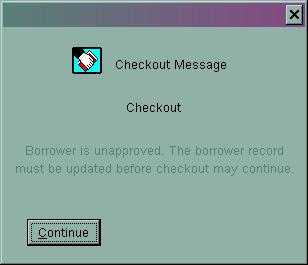Approved Setting in Borrower Record
There is a field called "Approved" in the borrower record. It's just below Borrower Note in the order of the registration screen. Most of the time, this option is check marked. However, if the check mark is removed for whatever reason, the patron will not be able to use their library card to check out materials either at self check or by staff in Horizon (see screen shot below.) They will also not be able to access public computers.To make their account active again, place a check mark next to the "Approved" field and click Save.
Note: They can still use their card to place holds.
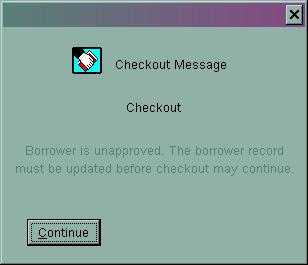
rev. 2/2018