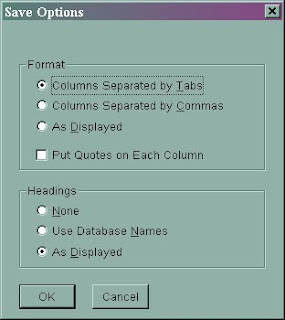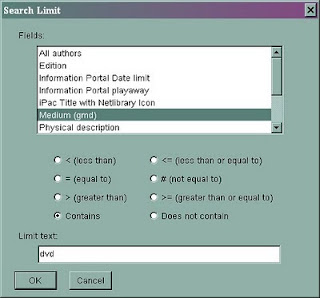The following collection codes are currently floating. Updated 12/14/12 - kks
fabefcx - Adult, Eng Fic
fabegrx - Adult, Eng Graphic Novel
fabesfx - Adult, Eng Sci-fi
fabewex - Adult, Eng Western
fabeyyx - Adult, Eng Mystery
fabjfcx - Adult, Japanese Fic
fabjnfx - Adult, Japanese Non-fic
fabknfx - Adult, Khmer Non-fic
fabmnfx - Adult, Hmong Non-fic
fabnfcx - Adult, Korean Fic
fabnnfx - Adult, Korean Non-fic
fabpbix - Adult, Panjabi Biography
fabpfcx - Adult, Panjabi Fic
fabpnfx - Adult, Panjabi Non-fic
fabrbix - Adult, Russian Biography
fabrfcx - Adult, Russian Fic
fabrnfx - Adult, Russian Non-fic
fabsbix - Adult, Spa Biography
fabsfcx - Adult, Spa Fic
fabsgrx - Adult, Spa Graphic Novel
fabsnfx - Adult, Spa Non-fic
fabvnfx - Adult, Vietnamese Non-fic
fabwfcx - Adult, Persian Fic
fabwnfx - Adult, Persian Non-Fic
fabzfcx - Adult World Lang Print Fic
fabznfx - Adult World Lang Print NF
facxmax - Adult CD Music-sacred
facxmbx - Adult CD Music-blues
facxmcx - Adult CD Music-classical
facxmex - Adult CD Music-easy Listen
facxmfx - Adult CD Music-folk
facxmhx - Adult CD Music-R&B
facxmjx - Adult CD Music-jazz
facxmkx - Adult CD - Spoken Word
facxmlx - Adult CD Music-latin
facxmmx - Adult CD Music-musicals
facxmnx - Adult CD Music-new age
facxmpx - Adult CD Music-rap
facxmrx - Adult CD Music-Rock & Pop
facxmsx - Adult CD Music-seasonal
facxmtx - Adult CD Music-soundtrack
facxmux - Adult CD Music-country
facxmwx - Adult CD Music-world
facxmxx - Adult CD Miscellaneous
faczfox - CD Music Folio / Oversized
fadcxxx - Adult Chinese DVD
fadebix - Adult Eng DVD Biography
fadenfx - Adult Eng DVD, Non-Fic
fadexxx - Adult Eng DVD Fic
fadhxxx - Adult Hindi DVD
fadpxxx - Adult Panjabi DVD
fadsnfx - Adult Spa DVD Non Fic
fadsxxx - Adult Spa DVD Fic
fadwxxx - Adult Persian DVD
fadznfx - Adult, World Lang DVD Non Fic
fadzxxx - Adult, World Language DVD
faoebix - Adult Eng Book On CD, Biography
faoefcx - Adult Eng Book On CD, Fic
faoenfx - Adult Eng Book On CD, Non-Fic
faosfcx - Adult Spa Book on CD, Fic
faosnfx - Adult Spa Book on CD, Non-Fic
faozxxx - Adult, World Lang Audio
faqefcx - Adult Book on Media Player
fawsxxx - Adult Spa Media Kit
fcbebbx - Child, Eng Boardbk
fcbegrx - Child, Eng Graphic Novel
fcbeibx - Child, Eng IBT
fcbeicx - Child, Eng I Can Read
fcbepbx - Child, Eng Picbk
fcbsbbx - Child Spa Boardbook
fcbsbix - Child Spa Biography
fcbsfcx - Child Spa Fiction
fcbsgrx - Child, Spa Graphic Novel
fcbsibx - Child Spa IBT
fcbsicx - Child Spa I Can Read
fcbsnfx - Child Spa Non-fic
fcbspbx - Child Spa Picbk
fcbzfcx - Child World Lang Print Fic
fcbznfx - Child World Lang Print NF
fccsmxx - Child Spa CD Music
fccxmxx - Child CD Music
fcdebix - Child, Eng DVD Biography
fcdenfx - Child, Eng DVD Non Fic
fcdexxx - Child, Eng DVD Fic
fcdsxxx - Child, Spa DVD
fcdzxxx - Child, World Language DVD
fcoexxx - Child Book on CD
fcosxxx - Child Spa Book on CD
fcpeibx - Child, Eng IBT Paperback
fcqefcx - Children's Book on Media Player
fcwsxxx - Child, Spa Media Kit
fcxerax - Child Eng Read-along
fcxsrax - Child Spa Read-along
fcxxprx - Child Parent's Shelf AV
fcxxvgx - Child Video Game
febefcx - Easy Eng, Fic
fybefcx - Teen, Eng Fiction
fybegrx - Teen, Eng Graphic Novel
fybsbix - Teen, Spa Biography
fybsfcx - Teen, Spa Fiction
fybsgrx - Teen, Spa Graphic Novel
fybsnfx - Teen, Spa Non-fic
fydxnfx - Teen DVD Non Fic
fydxxxx - Teen DVD Fic
fyoexxx - Teen Books on CD
fyqefcx - Teen Book on Media Player
fyxxvgx - Teen Video Game
fzbefcx - Large Print, Eng Fic
fzbsfcx - Large Print, Spanish Fic