Card Expired Before Today’s CKO
- If a patron’s account expired before today’s check outs, the Expired Library Registration window will appear as soon as their card is scanned.
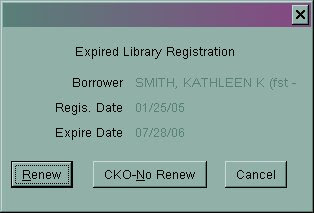
- Click Renew and the Renew Registration window opens.
- Verify the borrower type and phone number are correct. A new expiration date will be assigned automatically.
- Click Save – Close.
If the patron’s card is set to expire during the upcoming checkout period, Horizon will automatically assign the usual check out period to that item(s). The card will expire while those items are checked out and staff can renew it the next time the patron uses their card.
rev. 2/2018
